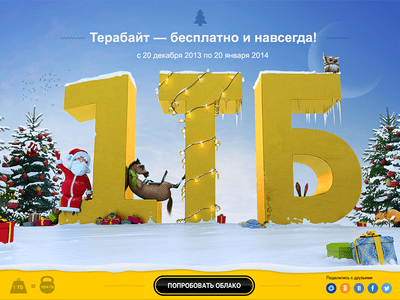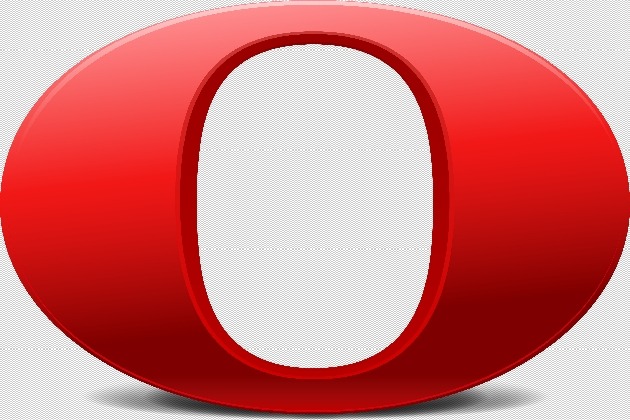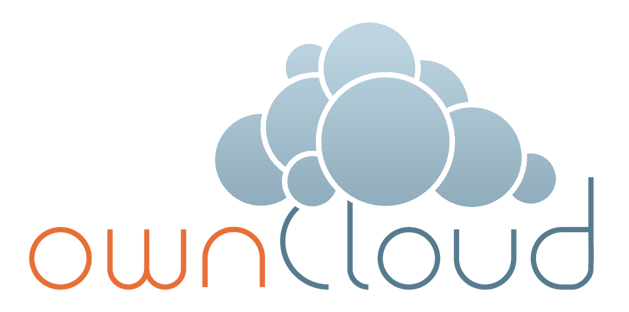1 TB of free cloud space is offered from mail.ru for free. How to get this whooping 1 TB of cloud storage for free ? 1. Signup for an account at http://e.mail.ru/signup?from=login&lang=en_US the page is in English. 2. Open this link at http://cloud.mail.ru/promo/ the page is in Russian,you can translate the page into English with Google Chrome or Firefox readers may read this : Automatic Google Website translator Addon For Firefox. 3. Click on Get Button. (big black button located at bottom centre of page as seen in the first picture of this post ). 4. Download their cloud app either on windows/linux/mobile
Waterfox 26
This name Waterfox is not as popular compared to other well known browsers,but this browser which is exclusively developed,updated and maintained for 64 bit operating systems.Now some guys are still confused with 32 bit and 64 bit versions of OS,here is a concise explanation to remove all those confusion and to understand the same concept in a better manner. A PC with 64 bit version of windows running on it can use more memory ie 4 GB or more RAM expansion is possible .But a computer with 32 bit OS installed on it can go only up-to 3.5 GB or
How To Send Large File ( 30 GB ) Via Email ?
Yes we all send files as emails but the main problem was file size limits of the free email service providers,don’t worry this any more now you can send files up to 30 GB for free. So who gives this facility for free ? Its Filemail that lets you send 30 GB for free About Filemail Filemail.com is a Norwegian based service for sending large files. The service has been online since 2008 and served over 50 million files. Filemail was the first service to provide a 2GB sending limit without registration to its user. You may also like :
Pale Moon 24.2.2
Whats new in Pale Moon 24.2.2 Its comes with wide range of security fixes. You may also like – Pale Moon 24.0 Launched With Performance Improvements Main features of pale moon · Highly optimized for current processors · 100% Firefox sourced: As safe as the browser that has seen years of development. · Uses less memory because of disabled redundant and optional code · Significant speed increases for page drawing and script processing · Support for SVG and Canvas Download Pale Moon 24.2.2 ( 16.25 MB )
Google Chrome 32.0.1700.41 Beta Make Its Way
Download Google Chrome 32.0.1700.41 Beta What’s new in Chrome 32 Beta? > A different look for Win8 Metro mode > Tab indicators for sound, webcam and casting > A number of new apps/extension APIs > Automatically blocking malware files > Lots of under the hood changes for stability and performance Note: Updating to the beta build will overwrite your existing stable installation of Chrome, so no side-by-side running . But you will be automatically updated with the latest beta build.You can always jump back to the stable build or just uninstall the beta and install the stable final version Google
Google Chrome 31.0.1650.63 Final Now Available
Google chrome 31 is now stable Google chrome browser has grown significantly in last couple of years,now its more powerful with latest build. You may also read : Download Google Chrome 32 Beta Updated version of Google Chrome 31.0.1650.63 with a wide number of security fixes. Supporting Operating Systems Linux, Mac OS X Windows 7 (32 bit) Windows 7 (64 bit) Windows 8 Windows Vista (32 bit) Windows Vista (64 bit) Windows XP You can install google chrome from below. Download Google Chrome 31.0.1650.63 for Windows. Download Google Chrome 31.0.1650.63 for Mac. Download Google Chrome 31.0.1650.63 for Linux.
Opera 18 Is Now Available For Download
After releasing Opera 19 Developer version,opera team was so quick in bringing the new opera 18,stable version. Whats new in opera 18.0.1284.49 ? Microphone and Camera integration Create search engine with two clicks-To add a new search engine to Opera, right-click in a search field on a web page and choose “Create Search Engine” from the context menu. Choose keyword and name, click ok and done! Draggable tabs-Drag tabs between windows or drag them out to create a new one Opera 18 is now themeable Download Opera 18 Windows Download Opera 18 Mac
Download Opera Developer 19.0.1324.0
After releasing opera next 18.0.1284.7 they have been quick in releasing the an update for the developer version. So whats new in opera developer 19.0.1324.0 – > Advanced settings exposed to power-users – > Create your own theme from the themes manager (flag is off by default) – > OS X Mavericks fixes – > Experimental synchronization support – > Ported chrome.proxy API – > Stop Adobe Flash from blocking accented and Cyrillic characters input when executable is called opera.exe Download Opera Developer 19 for Mac Download Opera Developer 19 for Windows
How To Start Your Own Cloud Storage Without Touching Code
Now a days cloud storage service is gaining popularity than the file sharing sites.Take the example of some which was previously filesharing sites is now offering cloud service. Whats are differences between those two service?First is the money that you can earn,many file sharing sites offer you some bugs when the file uploaded by you is downloaded by say 1000 times by others and when some signsup for a premium plan with your refferal link,but with cloud storage you may not earn bugs when users download your file for 1000 times,rather you may exhaust bandwidth for that particular file or
Download Google Chrome 32 Beta
Google releases its good internet browser chrome 32 in beta channel,if are a fan of this browser you can try out the latest before the stable channel is released. Chrome 32 is now in the beta channel. What’s new in Chrome 32 Beta? Tab indicators for sound, webcam and casting. A different look for Win8 Metro mode. Automatically blocking malware files. A number of new apps/extension APIs. Lots of under the hood changes for stability and performance Supported OS Linux, Mac OS X Windows 7 (32 bit) Windows 7 (64 bit) Windows 8 Windows Server Windows Vista (32 bit) Windows Vista