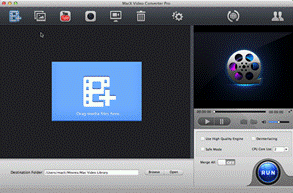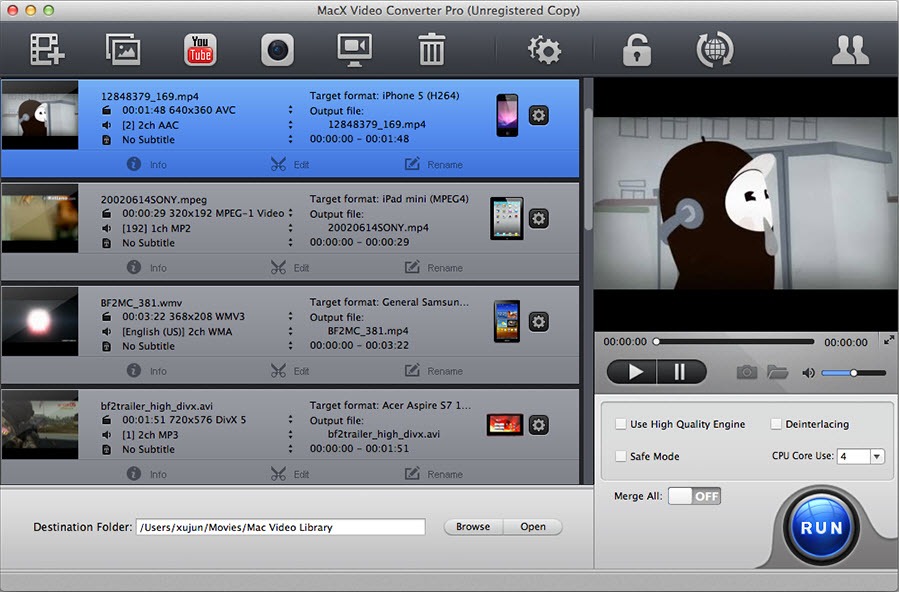Best Video Converter for Mac and Windows-MacX Video Converter Pro
Watching videos is no longer limited to the computer as so many mobile devices such as Samsung Galaxy Tablets, iPad, iPhone, Android etc are delivering a not half bad experience. This is why video converters come into being as there is hardly a mobile device that can support all the video formats. Namely, you can easily convert videos in any format into the target device with a proper video converter. However, not all the video converters work equally well, some screw up big time and break down in every possible way. To save your effort selecting the right one, here a neat piece of video converting software goes by the name of MacX Video Converter Pro is well worth consideration.
What’s MacX Video Converter Pro?
MacX Video Converter Pro is a specially designed video converter for Mac OS X that is packed with 320+ video and 50+ audio codecs. This video converter enables you to convert all the popular formats to 180+ video formats including AVI, MPEG, MP4, WMV, MOV, FLV and 14+ popular audio formats such as MP3, WAV, FLAC, ALAC, etc with excellent quality and 32X faster speed. Built in 280+ device profiles, you can convert any video to iPad mini, iPhone 5, iPhone 4S, Samsung Galaxy S4, Samsung Galaxy S3, Samsung Galaxy Tab, Galaxy Note, HTC One, PSP, Xbox One, WP8, Google New Nexus 7, etc.
How Does MacX Video Converter Pro Work?
What if you know nothing about any format type stuff? Is it complicated to operate this video converter? The following steps will give you an idea of how simple and easy it is to operate it.
You should start with downloading this video converter and installing it on your Mac. Then follow the tips to convert your video to the format you want easily. The conversion is generally a four-step process. First, input your video with the button “Add File”. Then choose the format you want. After the output folder to save the converted video is set, you can start the conversion by hitting the button “Run”. The whole process is 32X faster while reserving the original quality.
You may also like : WinX DVD Ripper Platinum Review
What Else Can This Video Converter Do?
Another great plus is the fact that this software also integrates YouTube downloader, screen recorder, slideshow maker and video editor, which means users are allowed to further tailor their output videos, download and convert online videos and do some simple screen recoding or slideshow.
More importantly, this video converter comes in both Mac and PC. If you are a Mac user, you get the video converter for Mac, if you don’t have a mac, then the WinX HD Video Converter Deluxe is available for you. This multifunctional and reliable video converter which does exactly what it is designed for, and does well and much more is a must have for all those into the computers and technology stuff. You can get this video converter at 50% off on MacXDVD Summer Promiotion page now!