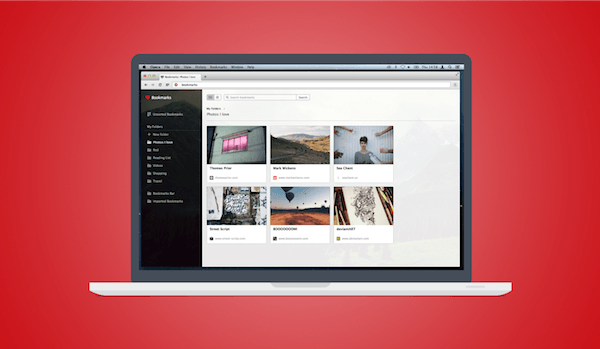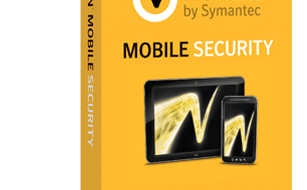Opera 25 has been rolled out in the stable channel and is available for download to various OS like Windows and Mac, but for Linux its still in the beta version.
Opera 25 new features
Ok, many of us bookmark a website that we finding interesting or for later readings and you add titles and organize them to folders, but if you are having many links in the bookmarks folder don’t you think its straining? Note any more Opera 25 now has a new feature called visual bookmarks, which is more visually appealing and easy to handle.
Other features to look at
- In-browser PDF viewer
- Better access to web content
What makes a Opera a better browser compared to other browsers?
You may also like : Opera 24 with tabs preview
This name has been popular among many mobile users as its the top mobile browser which offers seamless internet surfing in a hassle free way even from your featured phone running on Java to the smart devices running android etc. So what’s the unique feature that made it so popular? It’s the high data compression offered helping you to extend the current data plan when viewing photos, videos over http. So it possible to switch compression on/off?
Off road mode is the name in newer version and in older ones its named as turbo and turning these modes on/off is possible. Even though name varies both do the same job, compression.
Note: Data saving not available in https websites
Download Opera 25
Opera 25 is now released for android also with same features plus something more
- Improved Speed Dial
- Swipe up to search
- Fixed issues with video playback
- Improved download list with swipe gestures
- Various stability and usability improvements
- Chromium version update to 38
- Added possibility to edit Speed Dial entries