
Privacy and security are the two main concerns when we start to browse internet on desktop or on our smart devices like android. Nowadays banning of certain websites in specific region is on the rise. So how can you get privacy, security and browse any websites that you need on the go? The simple solution is by using VPN or virtual private network on your android phone or desktop.
There are number of VPN clients out there which offer free as well as paid subscription to those who want more juice from VPN. Cyberghost VPN app for android is top in this category which offers free and paid service. The recently launched app has more features than any other VPN clients.
Now lets get to the review of cyberghost free VPN app for android.
Like any other apps you can install this app by going to Google play store. The installation package is very lite in weight, only 2.5MB apk. As soon as the application is installed successfully on your device you will be greeted with a loading screen with Cyberghost logo since you are running app for the first time. It only took me 20 seconds to load it fully on our Android device. From the next time you connect to the internet with your android device, the Cyberghost VPN automatically establishes secure connection, so its that simple.
After finishing the loading you will be taken to the interface of the app with your current location showing your current connections ip address. The interface doesn’t look too bad.
You may also like : Opera Max Free VPN Android App
Now let see how you can go anonymous with Cyberghost VPN ?
This is pretty simple all you have to do is click on the central yellow power button, the app will automatically choose the best location available for you from the pool of free servers around the world. In total there are around 333 servers all around the globe as free ( 40 free servers ) and premium ones to choose from, with a total bandwidth speed of 17 Gbps or more according to the number of visitors.
So how much speed you can get by establishing a connection with this VPN if you choose free plan ?
The speed isn’t much affected. For paid subscription like always there is improvement in speed.
What if you wish to do your online works from a specific country ?
To get this done with Cyberghost free VPN all you have to do is choose the ” Country ” tab right next to ” Automatic “. This will open up a list of countries that Cyberghost have set up their servers. The free plan users can choose from 16 and premium users can access from 24 available countries. The number of servers in total from all countries counts to 333 and this number increases when there are more users trying to protect their security and privacy with VPN from Cyberghost.
In the country list available, if a country has a star that means that only paid subscribers have access to that serves.
So how much bandwidth is available for you as a free user ?
It’s not 100 GB or 1 TB per month, then you will be wondering does this VPN gives you unlimited bandwidth for free users, yes guys they offer unlimited bandwidth.
Note : If you are a free user the VPN gets disconnected after 3 hours ( when you are downloading in an unlimited manner continuously) but you can reconnect it, as there is no limits for that.
What all more features are offered by Cyberghost VPN android app ?
– For free and paid subscription this VPN offers standard AES 256-BIT – You can access blocked sites to get this feature working no need of doing extra settings just browse as usual with VPN turned on.
Now let’s get to the cons of Cyberghost VPN for android and what the officials have to say about this ?
– The app uses too much of resources around 60 MB of Ram and cache is
around 8 MB.
Official : This being our first Android release, we focused on functions rather than optimizing the amount of ram used. We know there are lower end devices out there and have planned optimizing this as well.
– Top button finds it difficult to choose ( Login, Activate Key, Upgrade ) if you are having big thumbs.
– The free version don’t support torrent traffic.
– You need at least ice cream sandwich or above version of android os to run the app.
– When we force stop the app and start again the app we are again faced with the loading screen.
Official : Our CyberGhost Android Application, similar to our Windows and Mac client, loads the GUI from the cloud. This is why we keep the same design on our platforms.
Hope Cyberghost brings a better version in next update.
Final verdict : We haven’t seen a top notch VPN client with this much features offered to free users.
Download VPN android app from Cyberghost from Google Play Store.
Cyberghost has partnered with us to conduct a giveaway of 20 free premium plus license for a year.
Rules :
- Do note that you need to like our Facebook fan page as well as Tweeting this post from the rafflecopter widget is only counted as a valid entry.
- Winners will be chosen at random.
- The more you share on twitter on each day from the widget better your chance of winning.
- Crawlerguys.com or CyberGhost reserves the right to change any rule, at any given time.
Simple tasks to stand a chance to win free Cyberghost genuine serial number or key for all your devices.

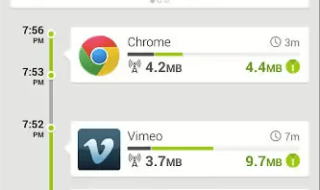


Cyberghost VPN app for android is top in category which offers free and paid service. Thanks for great giveaway !
Great giveaway
CybrchostVPN from android great giveaway I hope 1 license
Thanks for the chance I win
I hope i win this. It’s one of those good VPN’s that you can watch with on Hulu or Netfix
Great software Thanks for the chance I win