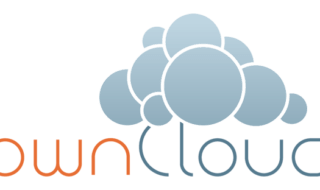Why master password is required in Firefox or any other browser?
Consider that you have set an alpha numeric password for your mailing account or for your social account,since you are always visiting those site constantly you will be saving those passwords in your web browser which automatically puts your username and password when you visit those sites.
But what about the safety of your passwords that you have saved?
Anyone who is little experienced can navigate to security>password section.
This problem can be solved by setting a master password,which pops up when password field is required in security>password section.
How To Set It In Firefox?
1. Open Firefox and navigate to Tools>Options as shown below.
2. Then navigate to Security from the pop up,then you can see ‘Use a master password’ as shown below.
3. Select that ‘Use a master password’, another screen will appear ‘Change master password’ as shown below.
4. Enter your desired password and click OK. as shown below.
5. If its success you can see as shown below.
6.Thats it you have successfully set master password,you can check it by selecting ‘change password button’.when you click that you will be asked to enter master password as shown.