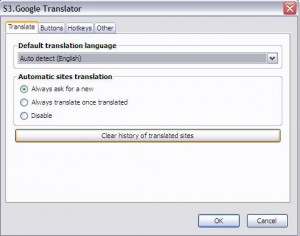Whenever you use Firefox as the default for surfing the world around you,many times you will come across other language website which you find it hard to read it or even you will not have an idea about the language displayed on the webpage.So you are stuck in the middle of language problem,many guys at this situation Google the keyword and look for translation or just use Google website translator do the job.By doing like this you are loosing precious time,as the saying ‘time and tide waits for none‘.
The addon S3.Google Translator for Firefox by Oleksandr do the translation job for you,just download the add on from Firefox addon site,but note that if you are reading this article with number of tabs opened on your browser,in order for the addon to start its work you need to restart your browser.Like any other addon this addon also resides below your address bar,as shown in the screen shot.When ever you visit a non English site just click on the translate page by right clicking on your mouse,or the translate page option given on the addon bar.There is an option to automatically translate a particular page with the right click of mouse.Whats more you can select a particular text and right to translate that particular selection,it extend its support for translate from clip board also there are keyboard shortcuts to do the same process of translation like Alt+Shift+S for translating the web page.You can also customize these shortcuts from the S3.Google Translator option.With between any of 50+ languages translations,this addon is top in translation.