
 Many blog about websites offering do follow and no follow back links, but in many cases the dofollow link might have been changed to nofollow one as time passed.
Many blog about websites offering do follow and no follow back links, but in many cases the dofollow link might have been changed to nofollow one as time passed.
So how can we find that if the links in comments section is dofollow or not?
You may also like : How To Quickly Submit Sitemap To Google,Bing,Yahoo And Ask?
For this all you have to do is to install an addon named NoDoFollow in Firefox,restarting the browser is required as its demanded by the plugin.Right click on the page that you want to have a look and check nodofollow option,it will highlight the dofollow links in blue and nofollow links in red.But note that,after finding the dofollow and nofollow ones right click any where on the page and uncheck the option nodofollow option from it,otherwise you will see blue and red colors on webpage that you visit.Finding a dofollow and nofollow is now easy with NoDoFollow addon.
Screen Shot
Click here to Download NoDoFollow addon for Firefox.

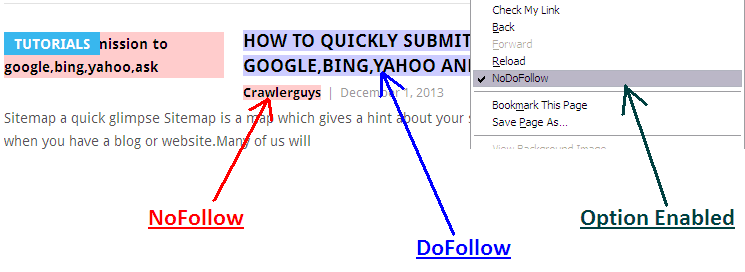
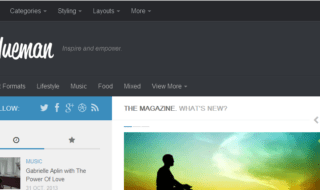
Thanks! This is exactly what I was looking for! It was a major pain to have to use the Inspect Element tool in Firefox to check Follow or Nofollow links. Your a lifesaver, and you saved my eyes too. Thanks again!
Welcome Ron
Enjoy finding Follow or Nofollow links with ease.
Thanks for sharing do follow and no follow links !