If you don’t have unlimited internet plan this is a must read.
In order to control the data usage or for monitoring the data usage you can use NetWorx – Free Bandwidth Monitoring and Usage Reporting software.This software is easy and simple to configure.

In order to control the data usage or for monitoring the data usage you can use NetWorx – Free Bandwidth Monitoring and Usage Reporting software.This software is easy and simple to configure.

Download
Supported platforms
Windows 2000, XP, 2003, Vista, 2008, 7, 8
32-bit and 64-bit.
I am explaining here how to set daily limit for your internet connection.
1.Select Quota option from the lower right section of task bar as shown below.
2.After selecting “Quota” in step 1 click on the “Setup…”button.
|
3.You can see “Setup Quota” in which you can select daily/weekly/monthly/last 24 hours limit according to your choice then click “OK” thats all.Here I have set a daily limit of 40 MB as shown below.
|

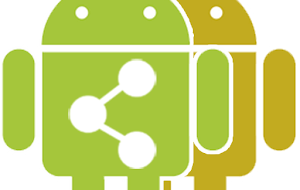
what if i want to block my network activity after the limit ? yes i have a checkbox at the bottom left side but am not able to check dat box so wat next with dat ??